Twitter update – notice the changes?
Twitter Update – Have you noticed recently that Twitter has made some changes to its layout on their apps and website? Well Twitter hopes to “woo” new users with these changes. Twitter seems to be updating its layout quite often, or at least have them in concept, for example, Twitter have been keen on increasing their character limit on tweets to an extra 140. Let alone throughout the years introducing pictures, videos, GIFs and the ability to run a poll. However, this June 2017 has introduced some drastic changes. – Especially on IOS. 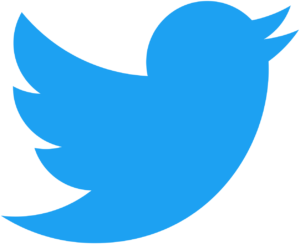
Where has the profile button gone?
The “Profile button” has been on the Twitter app since it was launched back in early October of 2012, however following this update, this button will not be appearing on your bottom bar of your screen. Now to access your Twitter profile or settings, you must swipe from left to right have access to your account settings. This is a big update, as at first, was very confusing for many users of this social media. However, this has reduced the size the bottom bar, which does reduce clutter. This change was implemented onto the android app a few months back, upon receiving positive feedback, they decided to introduce it on their IOS app.
Profile pictures are now round!
If you have ever used Twitter before, you would know that the profile picture have mainly always been square, however now they have changed the icons so that they are now rounded. This may be a problem to many people, especially businesses as many profile picture may have wording or a graphic cut off. tgi MEDIA however have spotted this and have altered its clients profile images to suit this new update.
Reply button has also changed
Twitter for a long time has used a simple arrow graphic as a symbol to reply to someone’s tweet, however in this update, it has been changed to a conversation bubble. This is the more noticeable change as it changed all over the Twitter platforms, that includes desktop. Twitter say that the change will help new users be able to recognise the reply button, which is understandable as an arrow may not be recognised as “reply”, whereas a conversation bubble may do. All icons have been freshened up, however have not change their shape (e.g. like is still a heart just a new heart graphic). However, there might be some unhappy users
Twitter have said that these changes and updates will help new users get to use it easier, and make the overall application a lot more clutter free. Some of these changes may be a bit unnecessary and some people may be unhappy with the changes, however twitter have been a successful company with a globally used social media. So, whatever they do, we are fairly sure that these changes will help people and will not make people deactivate their accounts anytime soon and we’re sure everyone will get used to the changes and will hopefully see the benefits of them as time goes one.
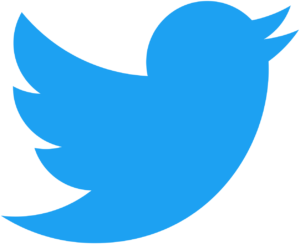 If you’d like any advice about social media or would like to enquire about us managing your social media accounts, please call the team on 01325 468481 or email info@tgimedia.co.uk. You can also follow us on Twitter!
If you’d like any advice about social media or would like to enquire about us managing your social media accounts, please call the team on 01325 468481 or email info@tgimedia.co.uk. You can also follow us on Twitter!
